前置条件
cd /www/server
git clone --recurse-submodules -j8 https://gitee.com/hipi/ngx_brotli.git
cd ngx_brotli/deps/brotli
mkdir out && cd out
cmake -DCMAKE_BUILD_TYPE=Release -DBUILD_SHARED_LIBS=OFF -DCMAKE_C_FLAGS="-Ofast -m64 -march=native -mtune=native -flto -funroll-loops -ffunction-sections -fdata-sections -Wl,--gc-sections" -DCMAKE_CXX_FLAGS="-Ofast -m64 -march=native -mtune=native -flto -funroll-loops -ffunction-sections -fdata-sections -Wl,--gc-sections" -DCMAKE_INSTALL_PREFIX=./installed ..
cmake --build . --config Release --target brotlienc
cd ../../../..安装
方法 1
echo "--add-module=/www/server/ngx_brotli" > /www/server/panel/install/nginx_configure.pl面板直接编译安装
方法 2
模块名称:ngx_brotli
模块描述:ngx_brotli
模块参数:--add-module=/www/server/ngx_brotli
前置脚本不填
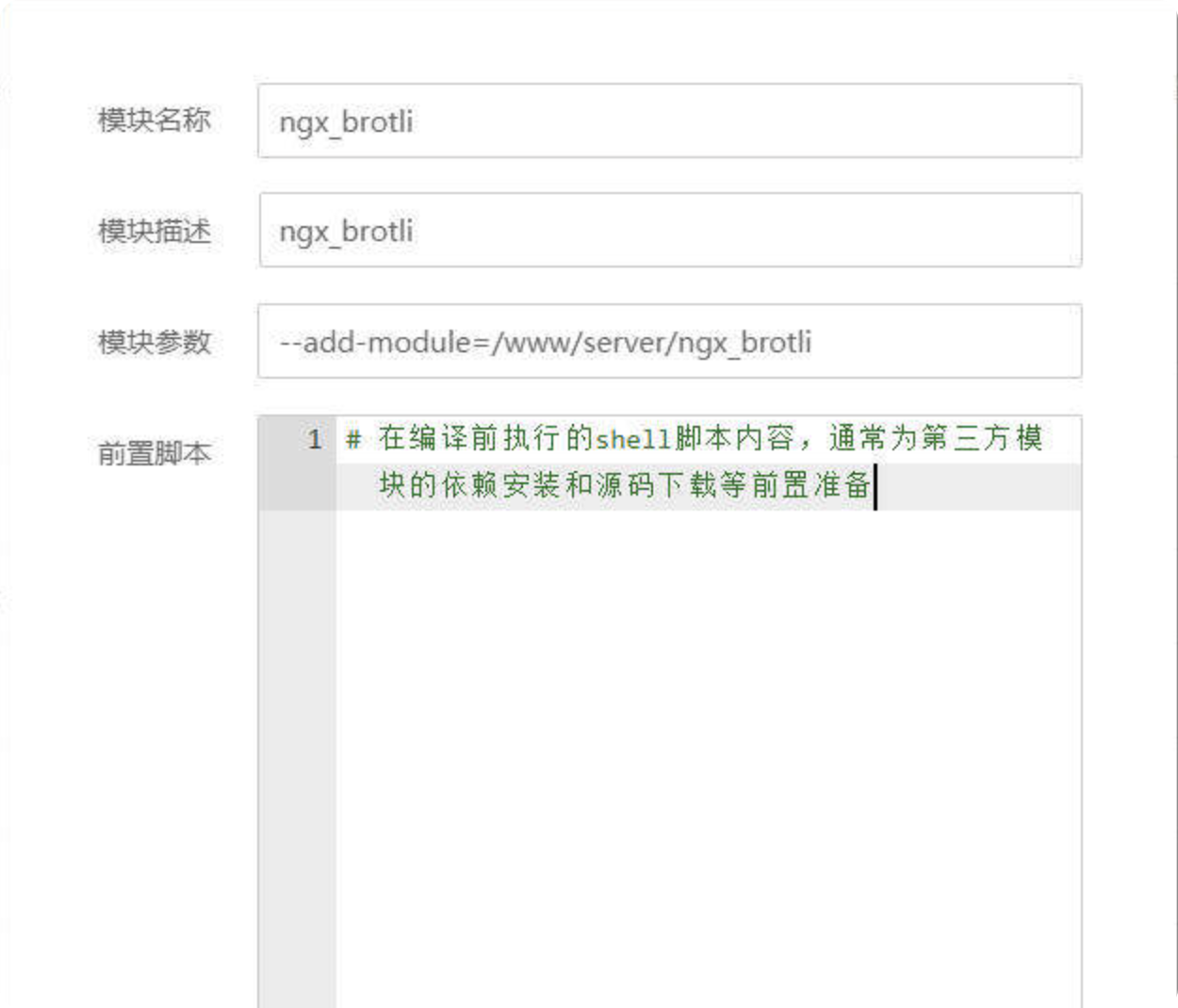
配置
# 启用 Brotli 压缩
brotli on;
# 设置 Brotli 压缩级别
brotli_comp_level 6;
# 设置启用压缩的最小文件大小
brotli_min_length 20;
# 配置 Brotli 压缩的缓冲区大小
brotli_buffers 16 8k;
# 指定要压缩的文件类型
brotli_types text/xml text/plain text/css application/javascript application/x-javascript application/rss+xml text/javascript image/tiff image/svg+xml application/json application/xml;


感谢分享
这个直接在CDN开启,不在源站添加,有效果吗
也有效果的